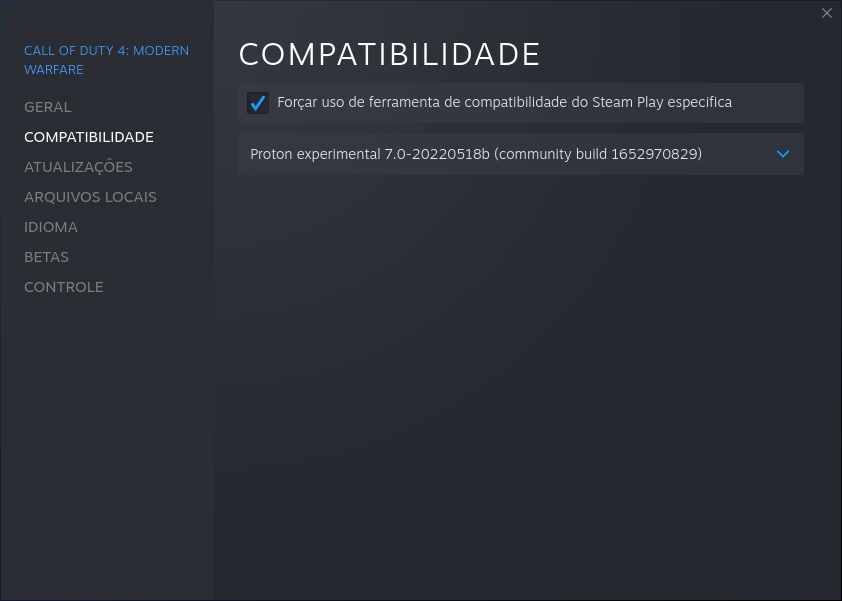Eu estava tendo problemas com a steam como demonstrado neste topico e como “solução” eu instalei a steam de flatpak, porém nenhum jogo que presisa do proton funciona. Como é falado neste outro topico usar uma versão mais aintiga do proton resolveu, porém esse problema nunca ocorreu antes. Alguém tem alguma noção do porquê isso está acontecendo?
inxi -F --filter
System:
Kernel: 5.17.9-arch1-1 arch: x86_64 bits: 64 Desktop: Xfce v: 4.16.0
Distro: Arch Linux
Machine:
Type: Desktop System: ASUS product: All Series v: N/A
serial: <superuser required>
Mobo: ASUSTeK model: Z87-DELUXE v: Rev 1.xx serial: <superuser required>
BIOS: American Megatrends v: 1504 date: 10/03/2013
CPU:
Info: quad core model: Intel Core i5-4670 bits: 64 type: MCP cache:
L2: 1024 KiB
Speed (MHz): avg: 3637 min/max: 800/3800 cores: 1: 3681 2: 3600 3: 3638
4: 3632
Graphics:
Device-1: NVIDIA TU106 [GeForce GTX 1650] driver: nvidia v: 515.43.04
Display: x11 server: X.org v: 1.21.1.3 with: Xwayland v: 22.1.1 driver:
X: loaded: nvidia unloaded: modesetting gpu: nvidia
resolution: 1920x1080~60Hz
Message: Unable to show GL data. Required tool glxinfo missing.
Audio:
Device-1: Intel 8 Series/C220 Series High Definition Audio
driver: snd_hda_intel
Device-2: NVIDIA TU106 High Definition Audio driver: snd_hda_intel
Device-3: C-Media Redragon Gaming Headset type: USB
driver: hid-generic,snd-usb-audio,usbhid
Sound Server-1: ALSA v: k5.17.9-arch1-1 running: yes
Sound Server-2: PulseAudio v: 15.0 running: yes
Sound Server-3: PipeWire v: 0.3.51 running: yes
Network:
Device-1: Intel Ethernet I217-V driver: e1000e
IF: eno1 state: down mac: <filter>
Device-2: Realtek RTL8111/8168/8411 PCI Express Gigabit Ethernet
driver: r8169
IF: enp9s0 state: up speed: 1000 Mbps duplex: full mac: <filter>
Device-3: Broadcom BCM4352 802.11ac Wireless Network Adapter
driver: bcma-pci-bridge
IF-ID-1: virbr0 state: down mac: <filter>
Bluetooth:
Device-1: ASUSTek BCM20702A0 type: USB driver: btusb
Report: rfkill ID: hci0 rfk-id: 0 state: down bt-service: disabled
rfk-block: hardware: no software: no address: see --recommends
Drives:
Local Storage: total: 2.1 TiB used: 405.09 GiB (18.9%)
ID-1: /dev/sda vendor: SanDisk model: SSD PLUS 240GB size: 223.58 GiB
ID-2: /dev/sdb vendor: Seagate model: ST2000DM006-2DM164 size: 1.82 TiB
ID-3: /dev/sdc vendor: SanDisk model: SDSSDHP064G size: 59.63 GiB
Partition:
ID-1: / size: 218.8 GiB used: 41.13 GiB (18.8%) fs: ext4 dev: /dev/sda2
ID-2: /boot size: 196.9 MiB used: 67.7 MiB (34.4%) fs: vfat
dev: /dev/sda1
Swap:
Alert: No swap data was found.
Sensors:
System Temperatures: cpu: 29.8 C mobo: 27.8 C
Fan Speeds (RPM): N/A
Info:
Processes: 234 Uptime: 22m Memory: 15.57 GiB used: 3.67 GiB (23.6%)
Shell: Bash inxi: 3.3.16