Boa noite a todos, tenho um laptop com a placa wifi Qualcomm Atheros QCA9377, a mesma tem diversos relatos na internet que mencionam problemas de conexão via wifi, especialmente em Linux. Acontece que sou mais uma “vítima” desse problema. Embora tenha diversas alternativas que prometem resolver o problema, ainda não obtive sucesso testando algumas delas.
Venho aqui justamente perguntar se alguém já passou pelo mesmo problema e se poderia me ajudar a corrigir esse defeito.
Vale salientar que a mesma máquina tem conexão cerca de 4x melhor em diversos testes online quando usando windows como SO.
- Kernel Parameters:
- Some users have reported success by adjusting kernel parameters, such as
nohwcrypt=1orskip_otp=y, but these may not be universally effective. - Refer to the Arch Linux forums and other online resources for specific suggestions related to your setup.
- Bluetooth Coexistence:
- The QCA9377 also includes Bluetooth functionality, which can sometimes interfere with Wi-Fi, especially on the 2.4 GHz band.
Testei ambas as alternativas de mudança do kernel, infelizmente sem sucesso ![]()
Já o bluetooth, nunca nem liguei nessa máquina
Google ia
Driver Issues:
ath10kdriver: The QCA9377 commonly uses theath10kdriver. Ensure it’s loaded correctly and up-to-date.- Resetting the kernel module: Try unloading and reloading the
ath10k_pcimodule. This can sometimes resolve temporary issues. - Firmware: The
ath10kdriver relies on firmware. Try removing or updating the firmware if you suspect issues. - Backport drivers: If you’re using backported drivers, try removing them.
- Manual driver installation: If all else fails, consider manually installing the driver.
- Power Management:
- Disable power management:
Power management features can sometimes throttle Wi-Fi speeds. Try disabling power management for the Wi-Fi adapter.
- Battery saver mode:
Ensure battery saver mode is turned off, as it can also impact Wi-Fi performance.
- Other Potential Solutions:
- Router settings:
Check your router’s settings, particularly the Wi-Fi channel and security protocol. Try switching channels or using WPA2.
- Kernel boot parameters:
Adding specific kernel boot parameters, like pcie_aspm=off or ath10k_core.skip_otp=y, might help.
- Antenna selection:
If your laptop has multiple antennas, try switching between them using ant_sel parameters.
- Hardware limitations:
The QCA9377 is an older card. If you’re still experiencing issues after trying all software solutions, consider using a newer, compatible Wi-Fi dongle.
- Testing:
Use iperf to test your connection speed and compare it to other devices on your network.
Já fiz essas modificações com base em tutoriais que achei pela rede, nada que fizesse alguma mudança substancial
Já tentou trocar o módulo ath10k para ath10k_pci?
Sim, é ele que está rodando atualmente na minha máquina. Mesmo desempenho
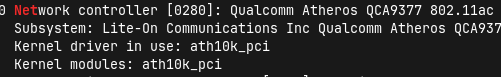
-
- If you have issues with the default firmware, consider installing
firmware-atherosor manually installing the latest firmware if available.
- If you have issues with the default firmware, consider installing
-
2. Disable Power Management:
- Power management features can sometimes interfere with performance.
- Use
iwconfigto check the power management status and disable it. For example:sudo iwconfig wlp3s0 power off(replacewlp3s0with your actual interface name) - You can also try disabling power management within NetworkManager settings.
- 3. Network Configuration:
- Channel and Band: Experiment with different Wi-Fi channels on your router, especially if using the 5GHz band, as congestion can be a factor. Try switching to the 2.4GHz band if it works better.
- IPv6: Some users have reported better performance by disabling IPv6, especially if your network doesn’t fully support it.
- Regulatory Domain: Ensure your regulatory domain is set correctly. You can add
options cfg80211 ieee80211_regdom=XX(replace XX with your country code) to/etc/modprobe.d/cfg80211.conf.
Nada ainda amigo, agradeço a ajuda. Já estou decidido a comprar um adaptador USB. Vou seguir buscando soluções para essa placa de rede.
Novamente, obrigado
Coloca o nome do dispositivo no título do tópico.
Talvez alguém tenha a solução
Parece que funciona com rtw88
Aqui no foram explicam a instalação..
Mas não tenho certeza que será a solução
Fonte