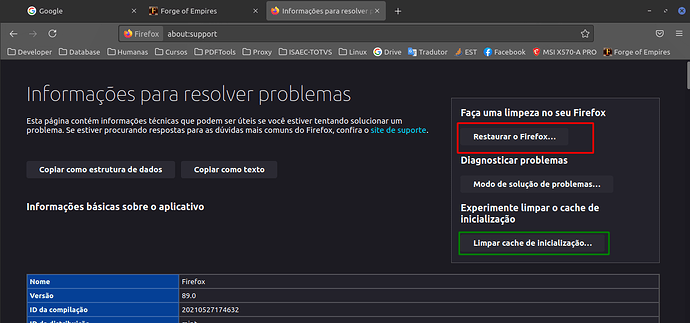Ontem houve uma série de atualizações, entre elas, Kernel, nVidia, Firefox, etc.
Não sei exatamente qual dessas atualizações causou um erro em um jogo online, causando a seguinte situação no Firefox (aparentemente, após ser atualizado para a versão 89.0):
A versão HTML5 do jogo não foi carregada adequadamente. Tente recarregar o jogo!
… e não roda de maneira alguma.
Em uma VM, testei o jogo na versão 89, no Windows 7 e está rodando normalmente.
Voltando ao Linux, Mint 20.1, cinnamon, consigo rodar o jogo em qualquer dos outros navegadores, Chrome, Opera e Vivaldi, porém, o jogo fica muito lento e a temperatura do processador sobe de seus 46º para seus 70/75º.
Alguém já viu algo semelhante ou teria alguma ideia?
Editando… observei o log enviado num momento que ocorre um erro e o firefox envia um log para a mozilla foundation:
AdapterDeviceID: 0x2184
AdapterVendorID: 0x10de
Add-ons: doh-rollout%40mozilla.org:2.0.0,formautofill%40mozilla.org:1.0.1,screenshots%40mozilla.org:39.0.1,webcompat%40mozilla.org:22.2.0,pictureinpicture%40mozilla.org:1.0.0,yahoo-pt%40search.mozilla.org:1.0,startpage-pt%40search.mozilla.org:1.0,duckduckgo%40search.mozilla.org:1.0,mercadolivre%40search.mozilla.org:1.0,wikipedia%40search.mozilla.org:1.1,default-theme%40mozilla.org:1.2,langpack-en-GB%40firefox.mozilla.org:89.0buildid20210527174632,langpack-en-CA%40firefox.mozilla.org:89.0buildid20210527174632,langpack-pt-PT%40firefox.mozilla.org:89.0buildid20210527174632,langpack-pt-BR%40firefox.mozilla.org:89.0buildid20210527174632
AvailablePageFile: 0
AvailablePhysicalMemory: 2096984064
AvailableSwapMemory: 4924358656
AvailableVirtualMemory: 21891944448
BuildID: 20210527174632
ContentSandboxCapabilities: 119
ContentSandboxCapable: 1
ContentSandboxLevel: 4
CrashTime: 1622760867
DOMIPCEnabled: 1
DesktopEnvironment: cinnamon
EventLoopNestingLevel: 1
ExperimentalFeatures: browser.startup.homepage.abouthome_cache.enabled,network.cookie.sameSite.laxByDefault,network.cookie.sameSite.noneRequiresSecure,network.cookie.sameSite.schemeful,layout.css.constructable-stylesheets.enabled,layout.css.grid-template-masonry-value.enabled,devtools.inspector.color-scheme-simulation.enabled,devtools.inspector.compatibility.enabled,devtools.webconsole.input.context,devtools.debugger.features.windowless-service-workers,fission.autostart,network.http.http3.enabled,image.avif.enabled,media.videocontrols.picture-in-picture.allow-multiple,browser.urlbar.keepPanelOpenDuringImeComposition,dom.forms.inputmode,dom.webgpu.enabled,privacy.webrtc.globalMuteToggles
FramePoisonBase: 9223372036600930304
FramePoisonSize: 4096
GraphicsCriticalError: |[0][GFX1-]: glxtest: libEGL initialize failed (t=0.146766) |[1][GFX1-]: glxtest: X error, error_code=2, request_code=151, minor_code=3 (t=0.146789) |[2][GFX1-]: glxtest: process failed (exited with status 1) (t=0.146801) |[3][GFX1-]: [OPENGL] Failed to init compositor with reason: FEATURE_FAILURE_OPENGL_CREATE_CONTEXT (t=0.462158) |[4][GFX1-]: [OPENGL] Failed to init compositor with reason: FEATURE_FAILURE_OPENGL_CREATE_CONTEXT (t=0.769918) |[5][GFX1-]: [OPENGL] Failed to init compositor with reason: FEATURE_FAILURE_OPENGL_CREATE_CONTEXT (t=2.32971) |[6][GFX1-]: [OPENGL] Failed to init compositor with reason: FEATURE_FAILURE_OPENGL_CREATE_CONTEXT (t=6.07157) |[7][GFX1-]: [OPENGL] Failed to init compositor with reason: FEATURE_FAILURE_OPENGL_CREATE_CONTEXT (t=47.7928)
InstallTime: 1622626389
IsWayland: 0
Notes: Linux Mint 20.1FP(D00-L1010-W00000000-T000) WR? WR- OMTP? OMTP- libGL.so.1? libGL.so.1+ GL Layers? GL Layers-
ProductID: {ec8030f7-c20a-464f-9b0e-13a3a9e97384}
ProductName: Firefox
RDDProcessStatus: Running
ReleaseChannel: release
SafeMode: 0
SecondsSinceLastCrash: 92
StartupCrash: 0
StartupTime: 1622760819
TelemetryEnvironment: {"build":{"applicationId":"{ec8030f7-c20a-464f-9b0e-13a3a9e97384}","applicationName":"Firefox","architecture":"x86-64","buildId":"20210527174632","version":"89.0","vendor":"Mozilla","displayVersion":"89.0","platformVersion":"89.0","xpcomAbi":"x86_64-gcc3","updaterAvailable":false},"partner":{"distributionId":"mint","distributionVersion":"1.0","partnerId":null,"distributor":"mint","distributorChannel":"mint","partnerNames":["mint"]},"system":{"memoryMB":32098,"virtualMaxMB":null,"cpu":{"extensions":["hasMMX","hasSSE","hasSSE2","hasSSE3","hasSSSE3","hasSSE4_1","hasSSE4_2","hasAVX","hasAVX2","hasAES"]},"os":{"name":"Linux","version":"5.4.0-74-generic","locale":"pt-BR"},"hdd":{"profile":{"model":null,"revision":null,"type":null},"binary":{"model":null,"revision":null,"type":null},"system":{"model":null,"revision":null,"type":null}},"gfx":{"D2DEnabled":null,"DWriteEnabled":null,"ContentBackend":"Skia","Headless":false,"EmbeddedInFirefoxReality":null,"adapters":[{"description":"See failure log","vendorID":"0x10de","deviceID":"0x2184","subsysID":null,"RAM":0,"driver":null,"driverVendor":null,"driverVersion":null,"driverDate":null,"GPUActive":true}],"monitors":[{"screenWidth":1920,"screenHeight":1080}],"features":{"compositor":"basic","hwCompositing":{"status":"force_enabled"},"gpuProcess":{"status":"unused"},"wrQualified":{"status":"blocklisted:FEATURE_FAILURE_GLXTEST_FAILED"},"webrender":{"status":"disabled:FEATURE_FAILURE_NOT_QUALIFIED"},"wrCompositor":{"status":"blocklisted:FEATURE_FAILURE_GLXTEST_FAILED"},"wrSoftware":{"status":"blocklisted:FEATURE_FAILURE_GLXTEST_FAILED"},"openglCompositing":{"status":"force_enabled"},"omtp":{"status":"disabled:FEATURE_FAILURE_DISABLED"}}},"appleModelId":null},"settings":{"blocklistEnabled":true,"e10sEnabled":true,"e10sMultiProcesses":8,"fissionEnabled":false,"telemetryEnabled":false,"locale":"pt-BR","intl":{"requestedLocales":["pt-BR"],"availableLocales":["en-US","en-CA","en-GB","pt-BR","pt-PT"],"appLocales":["pt-BR","pt-PT","en-US"],"systemLocales":["pt-BR"],"regionalPrefsLocales":["pt-BR"],"acceptLanguages":["pt-BR","pt","en-US","en"]},"update":{"channel":"release","enabled":true,"autoDownload":false},"userPrefs":{"browser.cache.disk.capacity":153600,"browser.formfill.enable":false,"browser.search.region":"BR","browser.search.widget.inNavBar":true,"browser.startup.homepage":"<user-set>","browser.startup.page":3,"layers.acceleration.force-enabled":true,"signon.rememberSignons":false,"widget.content.allow-gtk-dark-theme":false,"widget.content.gtk-high-contrast.enabled":true},"sandbox":{"effectiveContentProcessLevel":4},"addonCompatibilityCheckEnabled":true,"isDefaultBrowser":false,"defaultSearchEngine":"other-Google","defaultSearchEngineData":{"loadPath":"[https]www.linuxmint.com/google.xml","name":"Google","origin":"verified","submissionURL":"http://www.google.com/search?q="}},"profile":{"creationDate":18434,"firstUseDate":18434},"addons":{"activeAddons":{"doh-rollout@mozilla.org":{"version":"2.0.0","scope":1,"type":"extension","updateDay":18779,"isSystem":true,"isWebExtension":true,"multiprocessCompatible":true,"blocklisted":false,"description":"This used to be a Mozilla add-on that supported the roll-out of DoH, but now only exists as a stub t","name":"DoH Roll-Out","userDisabled":false,"appDisabled":false,"foreignInstall":false,"hasBinaryComponents":false,"installDay":18416},"formautofill@mozilla.org":{"version":"1.0.1","scope":1,"type":"extension","updateDay":18779,"isSystem":true,"isWebExtension":true,"multiprocessCompatible":true,"blocklisted":false,"description":null,"name":"Form Autofill","userDisabled":false,"appDisabled":false,"foreignInstall":false,"hasBinaryComponents":false,"installDay":18416},"screenshots@mozilla.org":{"version":"39.0.1","scope":1,"type":"extension","updateDay":18779,"isSystem":true,"isWebExtension":true,"multiprocessCompatible":true,"blocklisted":false,"description":"Take clips and screenshots from the Web and save them temporarily or permanently.","name":"Firefox Screenshots","userDisabled":false,"appDisabled":false,"foreignInstall":false,"hasBinaryComponents":false,"installDay":18416},"webcompat@mozilla.org":{"version":"22.2.0","scope":1,"type":"extension","updateDay":18779,"isSystem":true,"isWebExtension":true,"multiprocessCompatible":true,"blocklisted":false,"description":"Urgent post-release fixes for web compatibility.","name":"Web Compatibility Interventions","userDisabled":false,"appDisabled":false,"foreignInstall":false,"hasBinaryComponents":false,"installDay":18416},"pictureinpicture@mozilla.org":{"version":"1.0.0","scope":1,"type":"extension","updateDay":18779,"isSystem":true,"isWebExtension":true,"multiprocessCompatible":true,"blocklisted":false,"description":"Fixes for web compatibility with Picture-in-Picture","name":"Picture-In-Picture","userDisabled":false,"appDisabled":false,"foreignInstall":false,"hasBinaryComponents":false,"installDay":18734}},"theme":{"id":"default-theme@mozilla.org","blocklisted":false,"description":"Seguir a configuração do sistema operacional de botões, menus e janelas.","name":"Tema do sistema","userDisabled":false,"appDisabled":false,"version":"1.2","scope":4,"foreignInstall":false,"hasBinaryComponents":false,"installDay":18555,"updateDay":18555},"activeGMPlugins":{"gmp-gmpopenh264":{"version":"1.8.1.1","userDisabled":false,"applyBackgroundUpdates":1},"gmp-widevinecdm":{"version":"4.10.2209.1","userDisabled":false,"applyBackgroundUpdates":1}}},"experiments":{"bug-1680034-rollout-shirley-feature-roll-out-81-to-83-release-81-83":{"branch":"active","type":"normandy-prefrollout","enrollmentId":"0306ad33-91d9-42af-bef9-6403068e1a78"},"bug-1693420-rollout-sponsored-top-sites-rollout-release-84-100":{"branch":"active","type":"normandy-prefrollout","enrollmentId":"7d58ab38-caf0-4365-9892-30de5cbb6b4a"},"bug-1703186-rollout-http3-support-release-88-89":{"branch":"active","type":"normandy-prefrollout","enrollmentId":"24c01fba-b30b-4565-9114-b55e867d7a88"}}}
ThreadIdNameMapping: 190178:"IPC I/O Parent",190179:"Timer",190180:"Netlink Monitor",190181:"Socket Thread",190182:"Permission",190186:"JS Watchdog",190187:"JS Helper",190188:"JS Helper",190191:"JS Helper",190189:"JS Helper",190190:"JS Helper",190192:"JS Helper",190193:"JS Helper",190194:"JS Helper",190196:"Cache2 I/O",190197:"Cookie",190201:"Worker Launcher",190203:"SoftwareVsyncThread",190204:"Compositor",190205:"ImageIO",190206:"IPDL Background",190211:"DOM Worker",190212:"QuotaManager IO",190214:"TRR Background",190215:"StreamTrans #3",190216:"StreamTrans #4",190220:"StyleThread#1",190222:"StyleThread#3",190224:"StyleThread#5",190221:"StyleThread#2",190223:"StyleThread#4",190219:"StyleThread#0",190225:"ImageBridgeChld",190226:"Breakpad Server",190228:"IPC Launch",190231:"GMPThread",190250:"ProcessHangMon",190258:"BgIOThreadPool #1",190259:"BackgroundThreadPool #2",190261:"DNS Resolver #1",190262:"Cache I/O",190263:"HTML5 Parser",190264:"DOM Worker",190265:"DOM Worker",190266:"localStorage DB",190267:"localStorage DB",190268:"mozStorage #1",190269:"DNS Resolver #2",190270:"DNS Resolver #3",190271:"URL Classifier",190272:"TaskController Thread #0",190273:"TaskController Thread #1",190274:"TaskController Thread #2",190275:"TaskController Thread #3",190276:"TaskController Thread #4",190277:"TaskController Thread #5",190278:"TaskController Thread #6",190279:"TaskController Thread #7",190280:"SSL Cert #1",190283:"mozStorage #2",190285:"FS Broker 19028",190291:"mozStorage #3",190293:"mozStorage #4",190296:"DOM Worker",190336:"FS Broker 19033",190338:"mozStorage #5",190373:"FS Broker 19037",190379:"SSL Cert #2",190398:"mozStorage #6",190416:"mozStorage #7",190429:"StreamTrans #9",190441:"FS Broker 19043",190576:"FS Broker 19057",190601:"SSL Cert #5",190622:"SSL Cert #7",
Throttleable: 1
TotalPageFile: 38590496768
TotalPhysicalMemory: 33656950784
URL: https://br0.forgeofempires.com/page/
UptimeTS: 47.86798924
Vendor: Mozilla
Version: 89.0
useragent_locale: pt-BR
This report also contains technical information about the state of the application when it crashed.
outra coisa que tentei foi iniciar com “firefox -P”, excluí todos os perfis e criei um novo, também não resolveu, além, claro, de limpar todo cache, preferências de sites, etc.