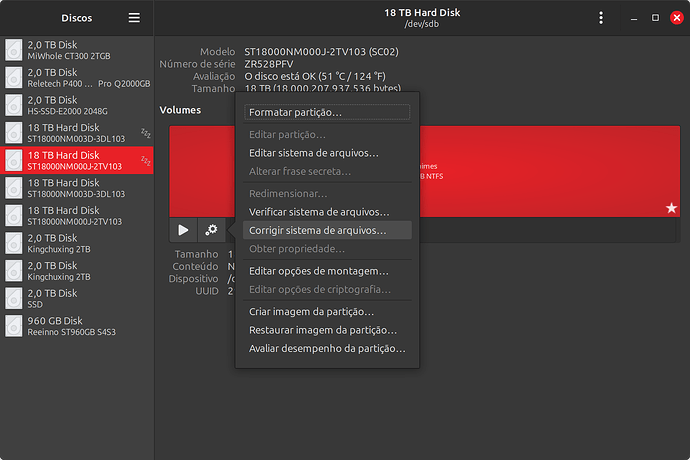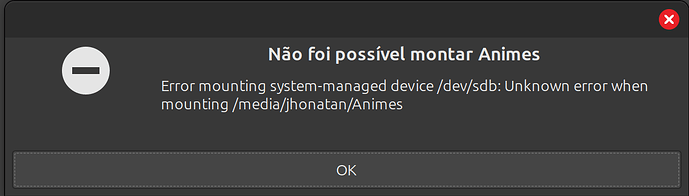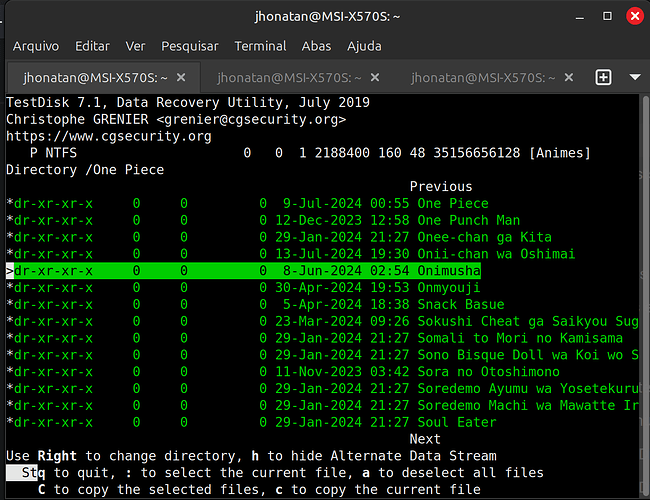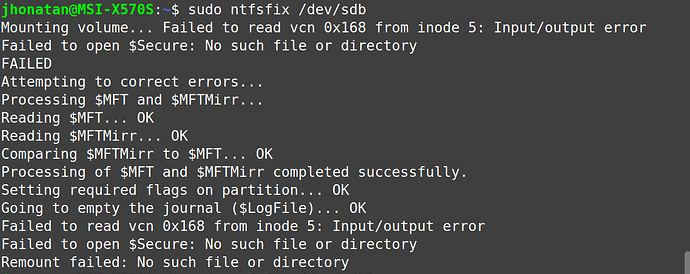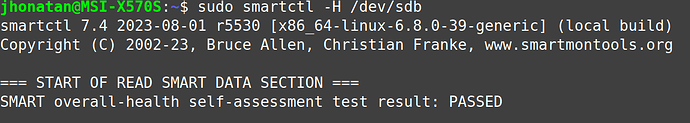Me ajudem, tenho algumas relíquias da animação neste HD.
Tenho 4 HD da linha EXOS da Seagate de 18TB, usava um deste HD para guardar meus animes onde tenho mais de 1000 títulos, o HD esta formatado como NTFS, tenho outro HD de mesmo modelo que usava como backup mas 3 dias atrás eu o formatei (baita burrada) para reconfigurar como Ext4 e refazer o backup usando um compactador de dados para economizar espaço e ai começou meu problema, quando fui iniciar o backup teve uma queda de energia em casa quando meu computador voltou a ligar o HD1 (onde esta os animes) corrompeu, quando isso ocorre eu utilizo a opção de “Corrigir sistema de arquivos” no programa do Gnome Disk Utility e em 99% dos caso resolve, como sempre dessa vez ele resolveu e consegui montar a unidade mas notei que dos mais de 1000 diretórios que tinha no HD o Nemo mostrava apenas 200, o curioso é que se eu pegasse o caminho absoluto de um diretório (/media/jhonatan/Animes/Code_Geass) e o colocasse na barra de endereço do nemo ele conseguia acessar o local e exibir os arquivos, inclusive cheguei a abrir alguns para verificar que não estavam corrompidos.
Quando percebi que o Nemo só exibia 200 diretórios eu tentei usar a opção “Verificar sistema de arquivos” do Gnome Disk Utility, depois dessa verificação o sistema passou a não conseguir montar a unidade, apresentando a mensagem abaixo.
Pesquisando na internet alguns fóruns recomendaram utilizar a ferramenta TestDisk, a instalei e com ela consegui acessar os dados do HD mas ela só exibiu os 200 diretórios que o Nemo exibia, de toda forma prossegui e fiz o bkp destes 200 diretórios usando esta ferramenta, mas ela não conseguiu recuperar meu HD completamente.
Além disso eu tentei usar os seguintes comandos:
jhonatan@MSI-X570S:~$ sudo smartctl --all /dev/sdb
jhonatan@MSI-X570S:~$ sudo smartctl --all /dev/sdb
[sudo] senha para jhonatan:
smartctl 7.4 2023-08-01 r5530 [x86_64-linux-6.8.0-39-generic] (local build)
Copyright (C) 2002-23, Bruce Allen, Christian Franke, www.smartmontools.org
=== START OF INFORMATION SECTION ===
Device Model: ST18000NM000J-2TV103
Serial Number: ZR528PFV
LU WWN Device Id: 5 000c50 0db7e0987
Firmware Version: SC02
User Capacity: 18.000.207.937.536 bytes [18,0 TB]
Sector Sizes: 512 bytes logical, 4096 bytes physical
Rotation Rate: 7200 rpm
Form Factor: 3.5 inches
Device is: Not in smartctl database 7.3/5528
ATA Version is: ACS-4 (minor revision not indicated)
SATA Version is: SATA 3.3, 6.0 Gb/s (current: 6.0 Gb/s)
Local Time is: Sat Aug 3 23:59:11 2024 -03
SMART support is: Available - device has SMART capability.
SMART support is: Enabled
=== START OF READ SMART DATA SECTION ===
SMART overall-health self-assessment test result: PASSED
General SMART Values:
Offline data collection status: (0x82) Offline data collection activity
was completed without error.
Auto Offline Data Collection: Enabled.
Self-test execution status: ( 0) The previous self-test routine completed
without error or no self-test has ever
been run.
Total time to complete Offline
data collection: ( 559) seconds.
Offline data collection
capabilities: (0x7b) SMART execute Offline immediate.
Auto Offline data collection on/off support.
Suspend Offline collection upon new
command.
Offline surface scan supported.
Self-test supported.
Conveyance Self-test supported.
Selective Self-test supported.
SMART capabilities: (0x0003) Saves SMART data before entering
power-saving mode.
Supports SMART auto save timer.
Error logging capability: (0x01) Error logging supported.
General Purpose Logging supported.
Short self-test routine
recommended polling time: ( 1) minutes.
Extended self-test routine
recommended polling time: (1532) minutes.
Conveyance self-test routine
recommended polling time: ( 2) minutes.
SCT capabilities: (0x70bd) SCT Status supported.
SCT Error Recovery Control supported.
SCT Feature Control supported.
SCT Data Table supported.
SMART Attributes Data Structure revision number: 10
Vendor Specific SMART Attributes with Thresholds:
ID# ATTRIBUTE_NAME FLAG VALUE WORST THRESH TYPE UPDATED WHEN_FAILED RAW_VALUE
1 Raw_Read_Error_Rate 0x000f 078 064 044 Pre-fail Always - 58865086
3 Spin_Up_Time 0x0003 091 089 000 Pre-fail Always - 0
4 Start_Stop_Count 0x0032 100 100 020 Old_age Always - 831
5 Reallocated_Sector_Ct 0x0033 100 100 010 Pre-fail Always - 0
7 Seek_Error_Rate 0x000f 079 060 045 Pre-fail Always - 74459702
9 Power_On_Hours 0x0032 091 091 000 Old_age Always - 8110
10 Spin_Retry_Count 0x0013 100 100 097 Pre-fail Always - 0
12 Power_Cycle_Count 0x0032 100 100 020 Old_age Always - 820
18 Unknown_Attribute 0x000b 100 100 050 Pre-fail Always - 0
187 Reported_Uncorrect 0x0032 100 100 000 Old_age Always - 0
188 Command_Timeout 0x0032 100 100 000 Old_age Always - 0
190 Airflow_Temperature_Cel 0x0022 054 044 000 Old_age Always - 46 (Min/Max 45/46)
192 Power-Off_Retract_Count 0x0032 100 100 000 Old_age Always - 25
193 Load_Cycle_Count 0x0032 072 072 000 Old_age Always - 56509
194 Temperature_Celsius 0x0022 046 056 000 Old_age Always - 46 (0 16 0 0 0)
197 Current_Pending_Sector 0x0012 100 100 000 Old_age Always - 0
198 Offline_Uncorrectable 0x0010 100 100 000 Old_age Offline - 0
199 UDMA_CRC_Error_Count 0x003e 200 200 000 Old_age Always - 0
200 Multi_Zone_Error_Rate 0x0023 100 100 001 Pre-fail Always - 0
240 Head_Flying_Hours 0x0000 100 253 000 Old_age Offline - 723 (171 150 0)
241 Total_LBAs_Written 0x0000 100 253 000 Old_age Offline - 43678446311
242 Total_LBAs_Read 0x0000 100 253 000 Old_age Offline - 359588381313
SMART Error Log Version: 1
No Errors Logged
SMART Self-test log structure revision number 1
No self-tests have been logged. [To run self-tests, use: smartctl -t]
SMART Selective self-test log data structure revision number 1
SPAN MIN_LBA MAX_LBA CURRENT_TEST_STATUS
1 0 0 Not_testing
2 0 0 Not_testing
3 0 0 Not_testing
4 0 0 Not_testing
5 0 0 Not_testing
Selective self-test flags (0x0):
After scanning selected spans, do NOT read-scan remainder of disk.
If Selective self-test is pending on power-up, resume after 0 minute delay.
The above only provides legacy SMART information - try ‘smartctl -x’ for more
Não quero apelar pro chkdsk do Windows pois tenho receio dele formatar o HD e me fazer perder todos os arquivos.
Alguém tem alguma ideia do que posso fazer para recuperar todos os arquivos ou no mínimo conseguir montar novamente a unidade no linux?