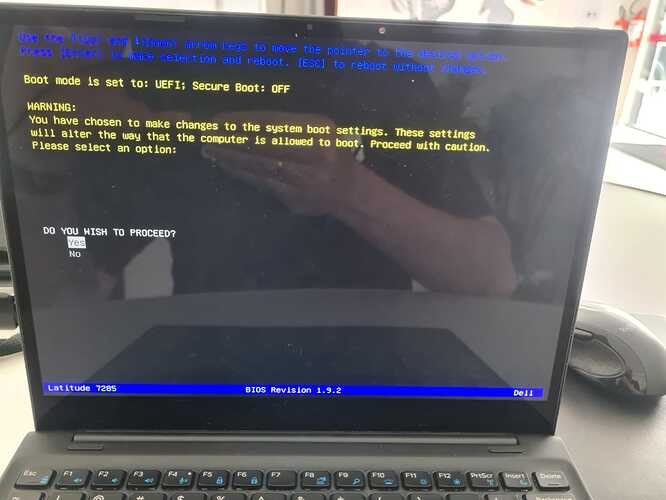moa
Abril 10, 2021, 1:58pm
1
Bom dia Pessoal Intel AVStream Camera 2500 .ubuntu-drivers autoinstall mas não funcionou.
Abs
1 curtida
abra um terminal e rode o comando abaixo:
$ sudo lsusb
vc bota aqui as linhas referentes a webcam para sabermos se os drivers estão carregados e se elas tem suporte no ubuntu:
moa
Abril 20, 2021, 12:19pm
3
Bom dia @acvsilva
resultado tambem do lspci:
00:00.0 Host bridge: Intel Corporation Xeon E3-1200 v6/7th Gen Core Processor Host Bridge/DRAM Registers (rev 02)#0 (rev 21)#1 (rev 21)#2 (rev 21)#3 (rev 21)#1 (rev 21)#1 (rev f1)#5 (rev f1)#10 (rev f1)
Obrigado !
essa é sua webcam: Bus 001 Device 004: ID 0bda:0177 Realtek Semiconductor Corp. USB2.0-CRW . O dispositivo é suportado pela versão do Ubuntu desde a versão 18.04 e, consequentemente, o pop OS!
dei uma boa pesquisada aqui e provavelmente o driver não suba por causa do secure boot. veja lá no na sua BIOS como desabilitar o secure boot sem desabilitar o EFI. acho que a tecla é F2.
aqui no meu nobo eu mantenho o EFI mas o secure boot não habilito, porque muitos pacotes não são assinados. não custa nada tentar e dar retorno.
veja que na minha BIOS desativei o secure boot:
pode ser isso. se não for, habilite-o e retornemos à prancha de desenho.
moa
Abril 24, 2021, 1:52pm
5
Opa, fala @acvsilva , de antemão, te agradeço pelo apoio.
Listando esse dispositivo, retornou como se fosse o cartao SD
Bus 001 Device 004: ID 0bda:0177 Realtek Semiconductor Corp. USB2.0-CRW
Device Descriptor:
bLength 18
bDescriptorType 1
bcdUSB 2.01
bDeviceClass 0
bDeviceSubClass 0
bDeviceProtocol 0
bMaxPacketSize0 64
idVendor 0x0bda Realtek Semiconductor Corp.
idProduct 0x0177
bcdDevice 77.11
iManufacturer 1 Generic
iProduct 2 USB2.0-CRW
iSerial 3 20121112761000000
bNumConfigurations 1
Configuration Descriptor:
bLength 9
bDescriptorType 2
wTotalLength 0x0020
bNumInterfaces 1
bConfigurationValue 1
iConfiguration 4 CARD READER
bmAttributes 0x80
(Bus Powered)
MaxPower 500mA
Interface Descriptor:
bLength 9
bDescriptorType 4
bInterfaceNumber 0
bAlternateSetting 0
bNumEndpoints 2
bInterfaceClass 8 Mass Storage
bInterfaceSubClass 6 SCSI
bInterfaceProtocol 80 Bulk-Only
iInterface 5 Bulk-In, Bulk-Out, Interface
Endpoint Descriptor:
bLength 7
bDescriptorType 5
bEndpointAddress 0x01 EP 1 OUT
bmAttributes 2
Transfer Type Bulk
Synch Type None
Usage Type Data
wMaxPacketSize 0x0200 1x 512 bytes
bInterval 0
Endpoint Descriptor:
bLength 7
bDescriptorType 5
bEndpointAddress 0x82 EP 2 IN
bmAttributes 2
Transfer Type Bulk
Synch Type None
Usage Type Data
wMaxPacketSize 0x0200 1x 512 bytes
bInterval 0
Binary Object Store Descriptor:
bLength 5
bDescriptorType 15
wTotalLength 0x000c
bNumDeviceCaps 1
USB 2.0 Extension Device Capability:
bLength 7
bDescriptorType 16
bDevCapabilityType 2
bmAttributes 0x0000f41e
BESL Link Power Management (LPM) Supported
BESL value 1024 us
Deep BESL value 61440 us
Device Status: 0x0000
(Bus Powered)
1 curtida
parece-me que ela não tem suporte no linux até o presente momento. veja esse post: https://www.dell.com/community/Linux-General/7390-2-in-1-Linux-Webcam-not-working/td-p/7400256
um abraço e estamos aqui.
moa
Abril 24, 2021, 2:27pm
7
moacir@moacir-Latitude-7285:~$ cheese
(cheese:8840): Clutter-WARNING **: 11:26:23.653: Whoever translated default:LTR did so wrongly.
(cheese:8840): cheese-WARNING **: 11:26:24.075: Device '/dev/video11' has no supported format: gstv4l2object.c(3752): gst_v4l2_object_set_format_full (): /GstCameraBin:camerabin/GstWrapperCameraBinSrc:camera_source/GstBin:bin18/GstV4l2Src:v4l2src1:
Call to TRY_FMT failed for NV12 @ 5120x3840: Argumento inválido