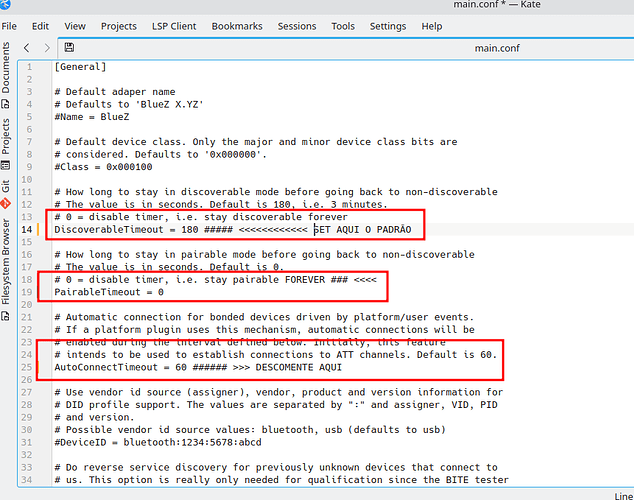Pessoal, estou enfrentando um problema bem inconveniente com o Bluetooth do meu notebook em distros Linux: em todas as distros que eu instalei e testei (Ubuntu 21.10 Beta (minha distro atual), 21.04, 20.04 LTS e 18.04 LTS, Pop!_OS 21.04, Fedora 34 e 35 Beta e o Elementary OS 6) e em outras que testei em modo live cd (Linux Mint, Zorin OS, Endeavour OS e Manjaro) o Bluetooth simplesmente não mantem a conexão com nenhum dos meus dispositivos. O problema é especialmente irritante com meu fone Bluetooth que não mantém a conexão. Fora que quando eu ligo o Bluetooth, ele fica ligando e desligando sozinho. Testei alguns tutoriais da System76 e alguns aqui do fórum, mas nenhum surtiu efeito. Alguém conhece alguma solução para isso? Tenho tentado migrar para o Linux a algum tempo, mas esse problema junto com o problema da aceleração de hardware tem sido um grande empecilho.
Aqui as especificações do meu notebook caso ajude:
System:
Kernel: 5.13.0-16-generic x86_64 bits: 64 Desktop: GNOME 40.5
Distro: Ubuntu 21.10 (Impish Indri)
Machine:
Type: Laptop System: LENOVO product: 80J1 v: Lenovo G50-45
serial: <filter>
Mobo: LENOVO model: Lancer 5B2 v: SDK0E50515 STD serial: <filter>
UEFI: LENOVO v: A2CN45WW(V2.13) date: 08/04/2016
Battery:
ID-1: BAT1 charge: 0 Wh (0.0%) condition: 5.5/28.5 Wh (19.4%) volts: 12.5
min: 14.4
CPU:
Info: Dual Core model: AMD E1-6010 APU with AMD Radeon R2 Graphics
bits: 64 type: MCP cache: L2: 1024 KiB
Speed: 998 MHz min/max: 1000/1350 MHz Core speeds (MHz): 1: 998 2: 998
Graphics:
Device-1: AMD Mullins [Radeon R2 Graphics] driver: amdgpu v: kernel
Device-2: Realtek Lenovo EasyCamera type: USB driver: uvcvideo
Display: wayland server: X.Org 1.21.1.2 driver: loaded: amdgpu
note: n/a (using device driver) resolution: 1366x768~60Hz
OpenGL: renderer: AMD KABINI (DRM 3.41.0 5.13.0-16-generic LLVM 12.0.1)
v: 4.6 Mesa 21.2.2
Audio:
Device-1: AMD Kabini HDMI/DP Audio driver: snd_hda_intel
Device-2: AMD FCH Azalia driver: snd_hda_intel
Sound Server-1: ALSA v: k5.13.0-16-generic running: yes
Sound Server-2: PulseAudio v: 15.0 running: yes
Sound Server-3: PipeWire v: 0.3.32 running: yes
Network:
Device-1: Qualcomm Atheros QCA9565 / AR9565 Wireless Network Adapter
driver: ath9k
IF: wlp1s0 state: up mac: <filter>
Device-2: Realtek RTL8111/8168/8411 PCI Express Gigabit Ethernet
driver: r8169
IF: enp2s0 state: down mac: <filter>
Bluetooth:
Device-1: Qualcomm Atheros AR3012 Bluetooth 4.0 type: USB driver: btusb
Report: hciconfig ID: hci0 state: up address: <filter> bt-v: 2.1
Drives:
Local Storage: total: 223.57 GiB used: 9 GiB (4.0%)
ID-1: /dev/sda vendor: Crucial model: CT240BX500SSD1 size: 223.57 GiB
Partition:
ID-1: / size: 104.36 GiB used: 8.97 GiB (8.6%) fs: ext4 dev: /dev/sda6
ID-2: /boot/efi size: 96 MiB used: 30.2 MiB (31.4%) fs: vfat
dev: /dev/sda1
Swap:
ID-1: swap-1 type: partition size: 4.66 GiB used: 0 KiB (0.0%)
dev: /dev/sda5
Sensors:
System Temperatures: cpu: 54.9 C mobo: N/A gpu: amdgpu temp: 54.0 C
Fan Speeds (RPM): N/A
Info:
Processes: 244 Uptime: 38m Memory: 6.74 GiB used: 1.71 GiB (25.3%)
Shell: Bash inxi: 3.3.06