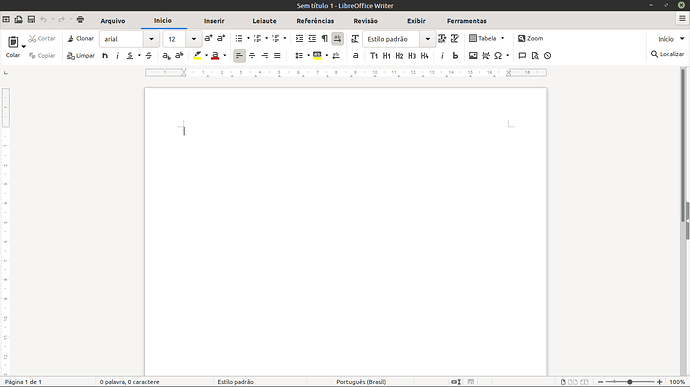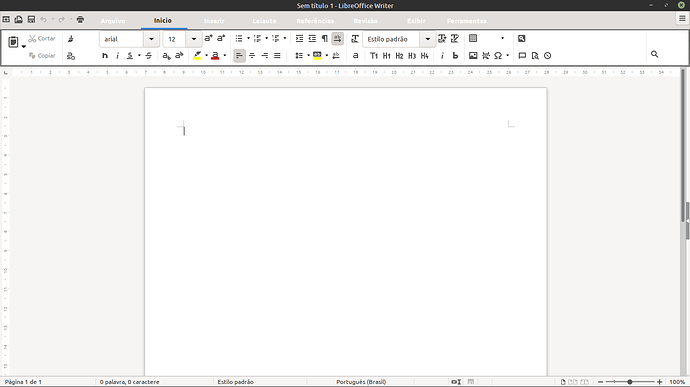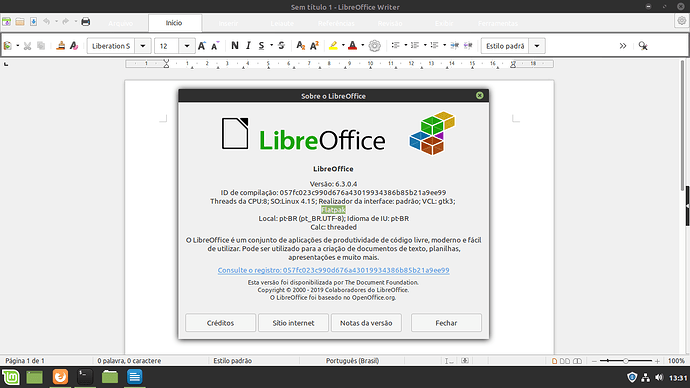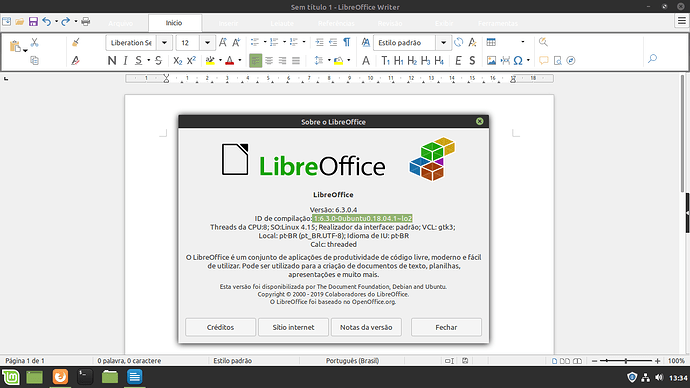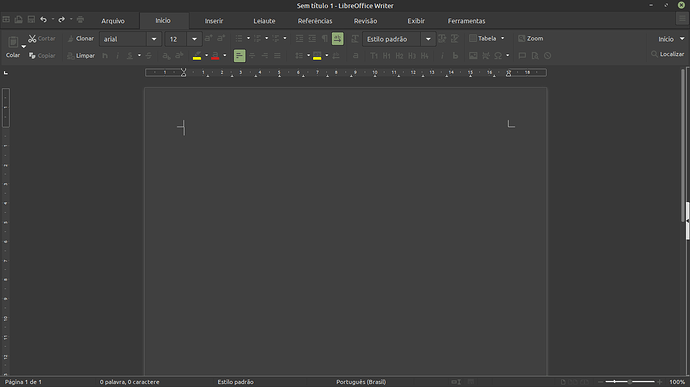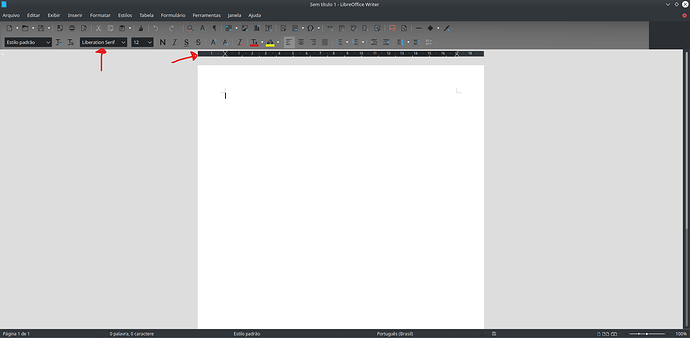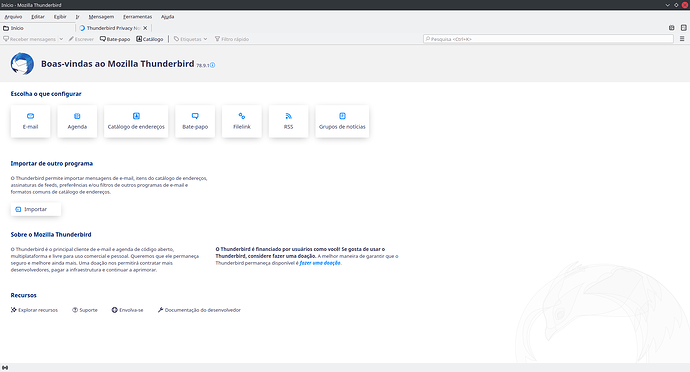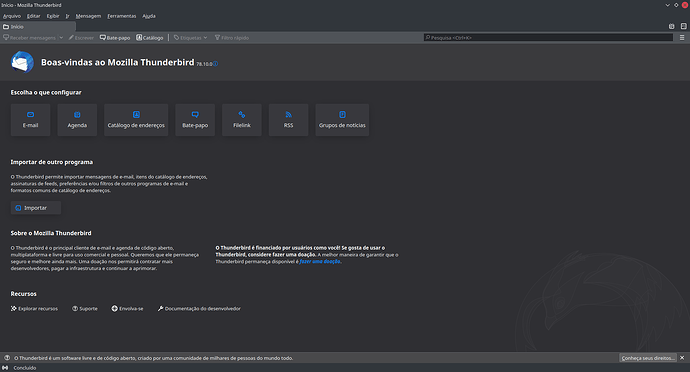Uso o Linux Mint 19.2 com o Mint Y Dark, mas o LibreOffice não se adequa ao tema escuro e o tema escuro pré instalado não funciona bem também. Se alguém souber como fazer isso, agradeço. Seguem as imagens do LibreOffice Writer “Sem temas decorativos” e com o tema escuro que vem pré instalado.
Eu desisti do flatpak. Não se adequa de nenhuma forma com o sistema. Além de eu ser azarado e o flatpak sempre bugar de alguma forma. Usa a versão em .deb do site ou ppa. Que fica muuuuito mais agradável e homogêneo com o sistema.
Ver esse vídeo aqui, qualquer coisa se não der certo, você pode tentar a versão em appimage ou instalar direto do repositório da sua distro.
Exatamente. Além de ocupar MUIIITO espaço no disco.
Tem o AppImage do LibreOffice!
Geralmente não me preocupo tanto com isso mas dá um sensação de estranheza, só uso Flatpak ou Snap quando não encontro em AppImage (bem raro).
flatpak install flathub org.gtk.Gtk3theme.Mint-Y-Dark
o mint poderia trazer as runtimes flatpak de seus temas ja pŕe instalados como o Zorin, de qualquer forma isso não é um problema do flatpak, veja:
libreoffice flatpak (com tema decorativo dark)
e libreoffice (via ppa/.deb com a última versão do libre como o do flatpak) com mesmo tema decorativo dark
Eu tenho o Libreoffice instalado via Flatpak e funciona normalmente, inclusive o tema. Basta instalar exatamente o mesmo tema que você está usando no flatpak também. Perceba que há as variantes Normal, Dark e Darker.
Para alteras os ícones, use as opções encontradas em:
Editar → Opções → Libreoffice/Exibir → Estilo de ícones.
As opções são ($ flatpak search mint theme):
org.gtk.Gtk3theme.Mint-Y 3.22 flathub Mint-Y theme
org.gtk.Gtk3theme.Mint-Y-Teal 3.22 flathub Mint-Y-Teal theme
org.gtk.Gtk3theme.Mint-Y-Red 3.22 flathub Mint-Y-Red theme
org.gtk.Gtk3theme.Mint-Y-Purple 3.22 flathub Mint-Y-Purple theme
org.gtk.Gtk3theme.Mint-Y-Pink 3.22 flathub Mint-Y-Pink theme
org.gtk.Gtk3theme.Mint-Y-Orange 3.22 flathub Mint-Y-Orange theme
org.gtk.Gtk3theme.Mint-Y-Grey 3.22 flathub Mint-Y-Grey theme
org.gtk.Gtk3theme.Mint-Y-Darker 3.22 flathub Mint-Y-Darker theme
org.gtk.Gtk3theme.Mint-Y-Darker-Teal 3.22 flathub Mint-Y-Darker-Teal theme
org.gtk.Gtk3theme.Mint-Y-Darker-Sand 3.22 flathub Mint-Y-Darker-Sand theme
org.gtk.Gtk3theme.Mint-Y-Darker-Red 3.22 flathub Mint-Y-Darker-Red theme
org.gtk.Gtk3theme.Mint-Y-Darker-Purple 3.22 flathub Mint-Y-Darker-Purple theme
org.gtk.Gtk3theme.Mint-Y-Darker-Pink 3.22 flathub Mint-Y-Darker-Pink theme
org.gtk.Gtk3theme.Mint-Y-Darker-Orange 3.22 flathub Mint-Y-Darker-Orange theme
org.gtk.Gtk3theme.Mint-Y-Darker-Grey 3.22 flathub Mint-Y-Darker-Grey theme
org.gtk.Gtk3theme.Mint-Y-Darker-Brown 3.22 flathub Mint-Y-Darker-Brown theme
org.gtk.Gtk3theme.Mint-Y-Darker-Blue 3.22 flathub Mint-Y-Darker-Blue theme
org.gtk.Gtk3theme.Mint-Y-Darker-Aqua 3.22 flathub Mint-Y-Darker-Aqua theme
org.gtk.Gtk3theme.Mint-Y-Dark 3.22 flathub Mint-Y-Dark theme
org.gtk.Gtk3theme.Mint-Y-Dark-Teal 3.22 flathub Mint-Y-Dark-Teal theme
org.gtk.Gtk3theme.Mint-Y-Dark-Sand 3.22 flathub Mint-Y-Dark-Sand theme
org.gtk.Gtk3theme.Mint-Y-Dark-Red 3.22 flathub Mint-Y-Dark-Red theme
org.gtk.Gtk3theme.Mint-Y-Dark-Purple 3.22 flathub Mint-Y-Dark-Purple theme
org.gtk.Gtk3theme.Mint-Y-Dark-Pink 3.22 flathub Mint-Y-Dark-Pink theme
org.gtk.Gtk3theme.Mint-Y-Dark-Orange 3.22 flathub Mint-Y-Dark-Orange theme
org.gtk.Gtk3theme.Mint-Y-Dark-Grey 3.22 flathub Mint-Y-Dark-Grey theme
org.gtk.Gtk3theme.Mint-Y-Dark-Brown 3.22 flathub Mint-Y-Dark-Brown theme
org.gtk.Gtk3theme.Mint-Y-Dark-Blue 3.22 flathub Mint-Y-Dark-Blue theme
org.gtk.Gtk3theme.Mint-Y-Dark-Aqua 3.22 flathub Mint-Y-Dark-Aqua theme
org.gtk.Gtk3theme.Mint-Y-Brown 3.22 flathub Mint-Y-Brown theme
org.gtk.Gtk3theme.Mint-Y-Blue 3.22 flathub Mint-Y-Blue theme
org.gtk.Gtk3theme.Mint-Y-Aqua 3.22 flathub Mint-Y-Aqua theme
O meu atualmente está assim (tema: Mint-Y-Dark-Blue) :
Agora ficou assim, hahahahaha:
Dá pra mudar as cores da interface nas configurações, mas não sei se tem outra alternativa melhor. Além disso eu não tô consegunido mais alterar o estilo dos ícones. Mas que ficou escuro, ficou hahaha. Obrigado
Tem outro jeito, como o LO acessa a home bastaria ele colocar o tema em ~/.themes
Quanto à cor da página no LibreOffice Writer é tranquilo para arrumar.
Só ir em Ferramentas > Opões > LibreOffice > Cores da Interface > Plano de fundo do documento.
Eu já aproveito e vou em Personalização e coloco um tema pré-instalado do LibreOffice, pra não ficar tão escura as barras de formatação.
Uma coisa que está me incomodando é não conseguir mudar a cor da régua e dos campos de seleção de fonte, tamanho e estilo.
Eu tentei, mas não encontrei como deixo essas caixas de seleção com outra cor.!
É sofrível utilizar o KDE Plasma com Flatpaks e eu não estou me referindo a temas cheios de firulas que você encontra por ai, eu estou falando do tema escuro do próprio Plasma. Por outro lado, por mais que eu não goste de Snaps, o bendito tema escuro do Plasma é aplicado corretamente nos aplicativos distribuidos em Snaps, seja o aplicativo construído em Qt ou GTK, enquanto os Flatpaks só se adequam ao tema correto se o aplicativo for feito em Qt. Aliás, ficaria muito agradecido se alguém pudesse explicar esse comportamento.
Vou usar o Thunderbird como exemplo.
Flatpak:
Snap:
A experiência do GNOME com Flatpaks nesse quesito é ótima, mas no Plasma… Isso é algo extremamente frustrante, principalmente quando você se incomoda com esse tipo de coisa.
Isso acontece por causa do tema+toolkit, se você usar o Breeze no KDE e usar um app Qt no Flatpak a integração será igual a app GTK no GNOME